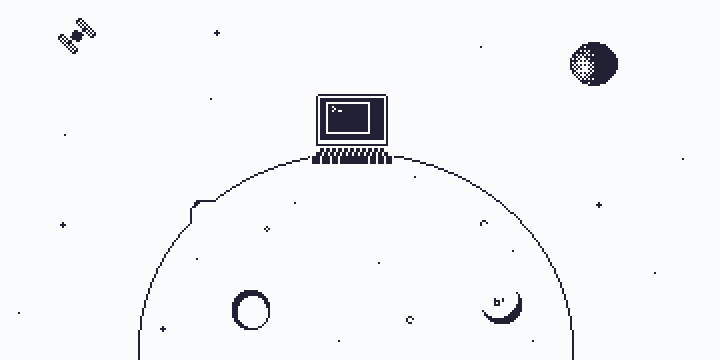
CI/CD Pipeline Sanity Check
I did my fair share of staring at a red X in my CI/CD pipeline while muttering: “Why does this CI/CD pipeline keep failing?”, not always sure if I made the undesired sight happen, but always knowing I wasn’t alone in this.
I feel pipeline failures are similar to unexploded WWII bombs in your DevOps workflow: they often frustrate the team, slow you down and stem from sneaky, overlooked issues.
Before rage-quitting, rm -rf an entire setup and never seeing a sweet terminal again, I got the habit to run a quick sanity check on the usual suspects.
1. The Obvious Culprit: Our Code
- Failing tests? Check the logs! Flaky tests, race conditions, or bad assertions love to sneak in.
- Syntax errors? Linters and IDE checks help, but CI systems don’t forgive typos. Mirror the pipeline linter on your IDE, hold it close.
- Dependency hell?
npm install,pip, orgo modcan break overnight. Lock your versions. - New failure? Write a test for it. If something breaks in CI, it’ll break again. Capture the bug with a test now instead of future-you debugging it twice.
Quick sanity check (e.g.) :
# Reproduce locally, then lock it down with a test
pytest tests/test_fixed_bug.py -k "test_thing_that_failed_in_ci"
2. The Silent Killer: Pipeline Configs
Your .gitlab-ci.yml, Jenkinsfile, or GitHub Actions workflow might be:
- Misconfigured (indentation, wrong keys, missing steps).
- Using outdated syntax (CI tools evolve fast).
- Assuming wrong environments (“But it works on my machine!”).
Quick sanity check (e.g.) :
# Validate your configs (e.g., GitHub Actions)
gh workflow lint .github/workflows/deploy.yml
3. The Phantom Menace: Environment Variables
Secrets vs. Variables:
- Secrets (API keys, tokens) should never be hardcoded. Use your CI’s secret store.
- Configs (e.g.,
ENV=staging) can be plain variables but should still be version-controlled.
Common fails:
- Missing vars: Your local
.envisn’t magically in CI. List required vars in yourREADME. - Typos:
DATABASE_URL≠DB_URL(case sensitivity matters!). - Scope issues: Does the variable exist in this job/stage?
Quick sanity check (e.g.) :
# Debug env vars in CI (GitHub Actions example)
- name: Log env vars
run: printenv | sort
4. The Empire Strikes Back: Permissions
- Missing secrets? AWS keys, SSH tokens, or database URLs must exist in CI variables.
- Wrong permissions? Can your runner access the registry, repo, or deployment target?
- Resource limits? OOM kills, slow runners, or Docker rate limits can fail builds.
Quick sanity check (e.g.) :
# Debug permissions in a CI step
- name: Check AWS access
run: aws sts get-caller-identity
5. The Hidden Time Bomb: External Dependencies
- APIs down? Tests calling
https://some-unreliable-api.comwill fail randomly. Mock these as much as possible without compromising your tests. - Package registry issues? npm, PyPI, or Maven outages do break builds. Breathe. Cache if possible.
- Race conditions? Parallel jobs might conflict (e.g., DB migrations vs. tests). These deserve their own place in hell but also another chance. Quick sanity check (e.g.) :
# Retry flaky steps in GitHub Actions
- name: Test
run: pytest
retry-on-error: true
6. The Human Factor
- “It worked yesterday!” → Someone changed a config, test, or dependency. Check those.
- Manual hotfixes? Untracked changes in production can desync with CI. I know there’s no time to run a pipeline, run it anyway.
- Stale branches? Merging old code without rebasing = 💥. Run pipelines on every bit of code. Fail in a PR, always merge with a pass and live a happy life.
Quick sanity check (e.g.) :
# Enforce "test before merge"
git push origin HEAD --force-with-lease # (Just kidding, don't.)
Main Quest: Make Your Pipeline Resilient
- Fail fast: Put cheap checks (lint, unit tests) early. Run pipelines as soon as you can, either on branches or PRs, avoid breaking
main. - Log everything: Debugging without logs is like fixing a car blindfolded while holding a hyperactive hamster. If a riddle appears in the form of an error message, add some logs to help the next tortured soul (might be future-you).
- Automate recovery: Auto-retry flaky steps, but always with limits.
Next time your pipeline fails, don’t panic – run this checklist. And if all else fails, blame Docker. (Kidding… mostly.)